Secure Rust 🦀 SSH Server with Unkey
Fine-grained control through time- and quota-limited API keys
- Written by
- unrenamed
- Framework
- russh
- Language
- Rust
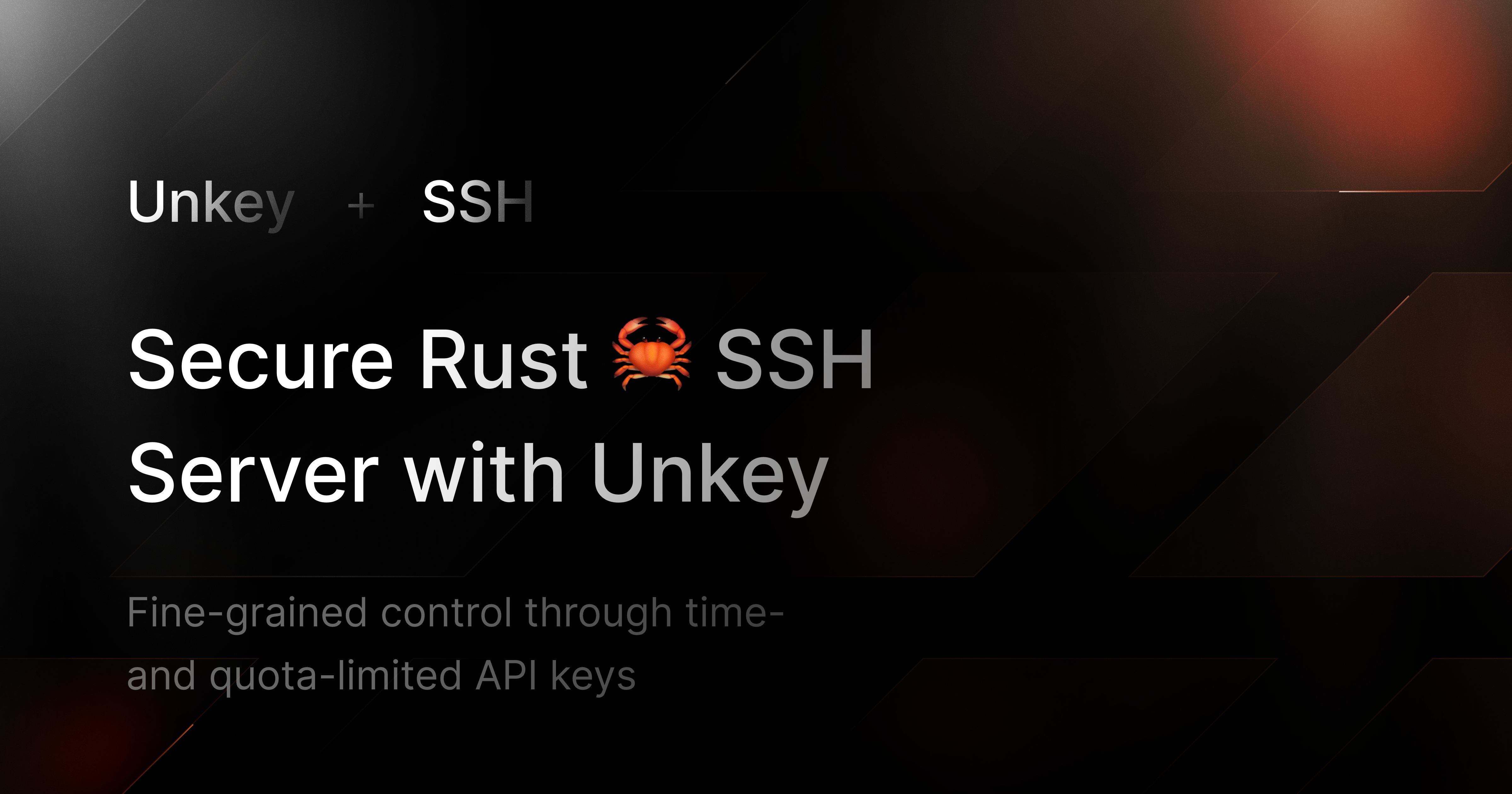
Secure Rust 🦀 SSH Server with Unkey API Keys
A Rust-based SSH echo server, powered by the russh package, that leverages Unkey's API for secure access management. Unkey enables fine-grained control through time- and quota-limited API keys, adding an extra layer of security to SSH connections. Perfect for developers looking to secure SSH services with modern key-based authentication without sacrificing performance or usability.
Getting started
Create a Unkey Root Key
- Navigate to Unkey Root Keys and click "Create New Root Key".
- Name your root key.
- Select the following workspace permissions:
create_keyread_keyencrypt_keydecrypt_key
- Click "Create" and save your root key securely.
Create a Unkey API
- Go to Unkey APIs and click "Create New API".
- Enter a name for the API.
- Click "Create".
Generate your first API Key
- From the Unkey APIs page, select your newly created API.
- Click "Create Key" in the top right corner.
- Fill in the form or leave the default values, then click "Create" and save the key for accessing the echoserver.
Setup
-
Clone the repository to your local machine:
1git clone git@github.com:unrenamed/unkey-rust-ssh2cd unkey-rust-ssh -
Create a
.envfile in the root directory and populate it with the following environment variables:1UNKEY_ROOT_KEY=your-unkey-root-key2UNKEY_API_ID=your-unkey-api-idEnsure you replace
your-unkey-*with your actual Unkey credentials.
Running the example
You can use any SSH client that suits you best. Below you'll see how to connect using the OpenSSH toolkit.
-
Run
cargo run. The server will listen on port2222. -
In your terminal, connect with:
1ssh <user>@127.0.0.1 -p 2222 -
When prompted for a password, enter your Unkey API key.
-
If your key is invalid or expired, access will be denied, and you’ll be prompted again.
-
Upon entering a valid key, you'll see:
1<user> connected to the server. -
Connect another user in a new terminal to see messages broadcasted between users.
Protect your API.
Start today.
2500 verifications and 100K successful rate‑limited requests per month. No CC required.