Secure your Rust Rocket API with Unkey
Generative AI REST API built with Rust and Rocket web framework with call quotas
- Written by
- unrenamed
- Framework
- Rocket
- Language
- Rust
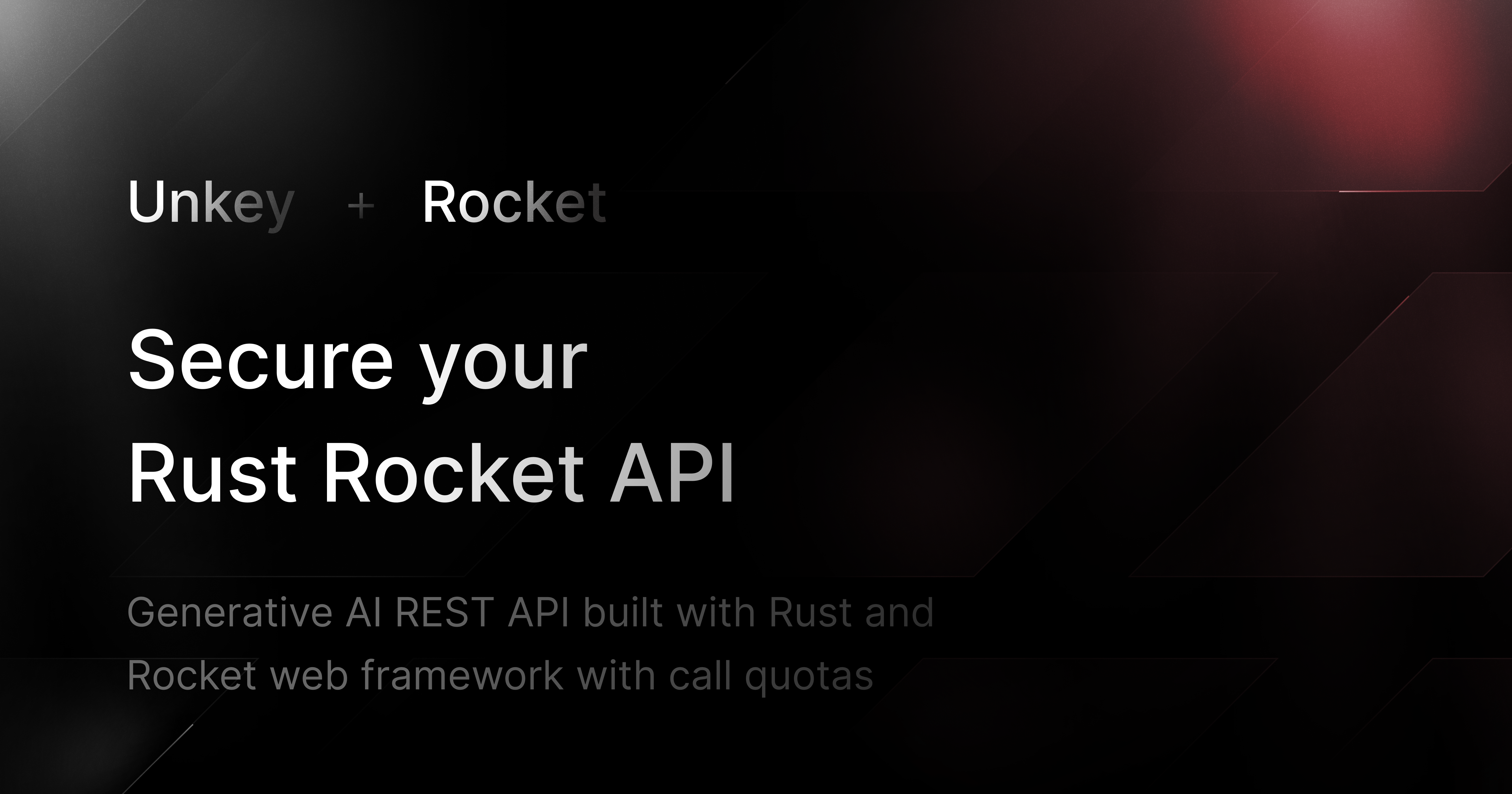
Limit Your API Calls with Unkey Usage-Limited Keys
Integrate Unkey to your API for managing call quotas. With usage-limited keys, this API enables you to control access while implementing automatic refill strategies—daily or monthly—ensuring seamless user experiences without exceeding limits.
Use Cases
Quota limiting for APIs is essential for preventing abuse, managing costs, ensuring fair access, optimizing performance, and upholding security and compliance.
Demo App Overview
This template showcases a generative AI REST API built with Rust and Rocket web framework. It demonstrates a secure method for storing created API keys using HTTP-only cookies. The /generate-image endpoint accepts a prompt message as payload, verifies the API key (decrementing remaining credits), and requests images from OpenAI. If the key becomes invalid, the user receives an error message indicating that the quota has been exceeded.
Quickstart
Create a root key
- Go to /settings/root-keys and click on the "Create New Root Key" button.
- Enter a name for the key.
- Select the following workspace permissions:
create_key,read_key,encrypt_keyanddecrypt_key. - Click "Create".
Create your API
- Go to https://app.unkey.com/apis and click on the "Create New API" button.
- Give it a name.
- Click "Create".
Create yout OpenAI API key
- Go to the https://platform.openai.com/ and create an account or log in.
- Navigate to the API section in your dashboard.
- Click on “Create API Key” or “Generate API Key.”
- Copy and securely store the generated key.
Set up the example
- Clone the repository to your local machine:
1git clone git@github.com:unrenamed/unkey-rust-rocket2cd unkey-rust-rocket
- Create a
.envfile in the root directory and populate it with the following environment variables:
1OPENAI_API_KEY=your-openai-api-key2UNKEY_ROOT_KEY=your-unkey-root-key3UNKEY_API_ID=your-unkey-api-id
Ensure you replace your-* with your actual Unkey credentials.
- Start the server:
1cargo run
The server will start and listen on the port specified in the .env file (default is 8000).
- Use
/authorizeroute to generate a new API key which will be saved to cookies:
1 curl -X POST http://localhost:8000/authorize
- Use
/meroute to ensure you've successfully authorized:
1 curl http://localhost:8000/me
- Send a prompt message to
/generate-imageroute to receive a URL to the generated image:
1 curl -X POST http://localhost:8000/generate_image \2 -H "Content-Type: application/json" \3 -d '{"prompt": "A sunset over a mountain range"}'
Protect your API.
Start today.
2500 verifications and 100K successful rate‑limited requests per month. No CC required.