Back to Templates
Protecting express routes with permissions
Prevent unauthorized access to routes using RBAC
- Written by
- chronark
- Framework
- Express
- Language
- Typescript
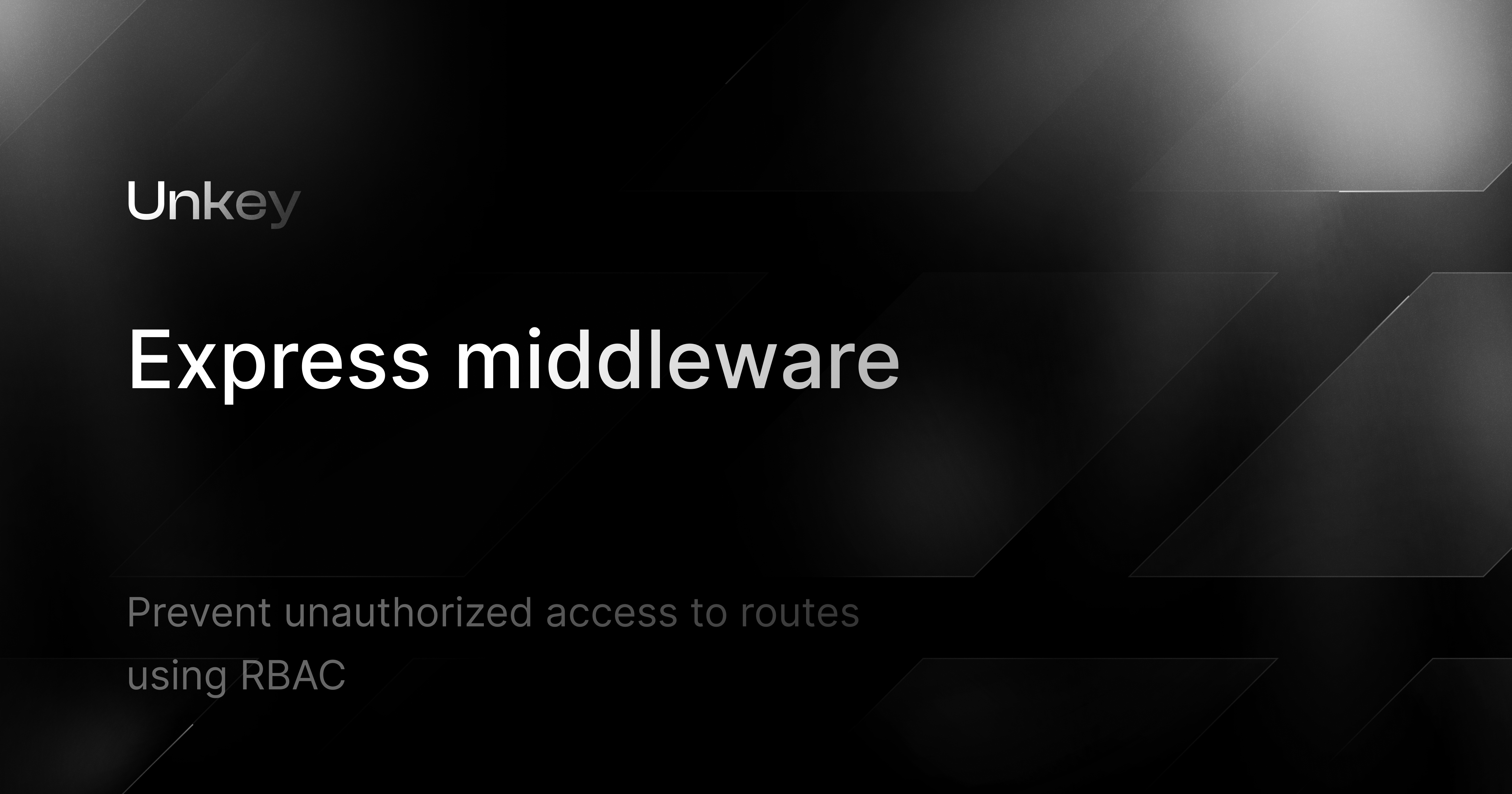
Express with middleware permissions
Protecting your routes
Quickstart
Create a permission and role
- Go to app/authorization/permissions and click on the "Create New Permission" button.
- Enter
call-protected-routeas the name and add a description if you want. - Click "Create New Permission"
- Now head over to /app/authorization/roles and click on the "Create New Role" button.
- Enter a name for the role, for example,
adminand select the permission from the prevous step - Click "Create".
Create your API
- Go to https://app.unkey.com/apis and click on the "Create New API" button.
- Give it a name.
- Click "Create".
Create your first key
- Click "Create Key" in the top right corner.
- Click "Create"
- Copy the key and save it somewhere safe.
Connect the key to the role
- Go to /app/apis and click on the API you created.
- Click on "Keys" in the tabs.
- Click on the key you created.
- Click on "Permissions" in the tabs.
- Check the role's checkbox to give the key the role and permission.
Set up the example
- Clone the repository
1 git clone git@github.com:unkeyed/examples.git2 cd examples/express-with-middleware-permissions
- Install the dependencies
1 pnpm install
- Create a
.envfile and add the following:
1 UNKEY_ROOT_KEY=your-root-key2 UNKEY_API_ID=your-api-id
- Start the server
1 pnpm dev
- curl the unprotected route
1 curl http://localhost:3000/public
It should return Hello world!
- curl the protected route
1 curl http://localhost:3000/protected -H "Authorization: Bearer <YOUR_KEY>"
It should return Hello protected world!
Protect your API.
Start today.
2500 verifications and 100K successful rate‑limited requests per month. No CC required.